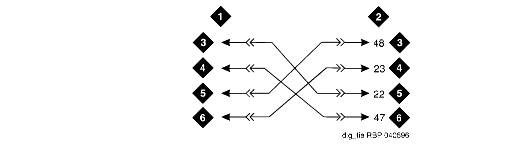DEFINITY Made Easy Tools
Issue 3, December 2001
Install and Wire Telephones
Digital Tie Trunk Example
This example shows how to connect digital tie trunk wiring from one DEFINITY System to another DEFINITY System. Digital Tie Trunk Wiring shows the connections.
- Install cross-connect jumpers to connect the pins from the digital trunk circuit pack to appropriate pins on the manufacturer's or supplier's external digital trunk.
- Set option switches on the port circuit pack (Digital Trunk).
- Administer on the DS1 and Trunk Group Screens of the management terminal. Refer to the DEFINITY Enterprise Communications Server Administrator's Guide for more details.
Go to Option Switch Settings for detailed information.
Digital Tie Trunk Wiring
Figure Notes:
| Copyright� 2001 Avaya Inc. |
| Send comments to MadeEasy Development Team |
| Always check at the Made Easy Web site for the most current information. |