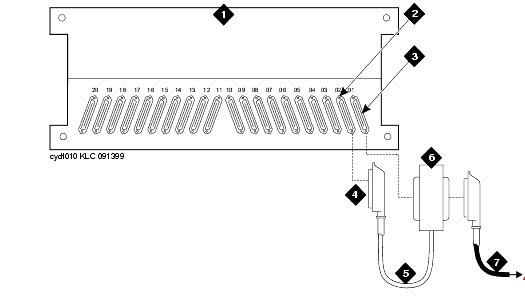DEFINITY Made Easy Tools
Issue 3, December 2001
Install and Administer Trunks
Installing TN1654s in a Port Carrier
- Install the TN1654 circuit pack in any slot in a Port Carrier close to a TN570C Expansion Interface circuit pack.
- On the backplane, connect a 14-inch (35.56 cm) Y cable from the TN1654 circuit pack to the TN570C circuit pack. See DS1 Converter Connections -- Part 1.
- The Y cable used with the TN1654 is different than the Y cable used with the TN574. These cables are NOT interchangeable.
- Connect an H600-348 Quad cable to the other side of the double-headed Y cable.
- Skip to Connecting Through a Channel Service Unit.
DS1 Converter Connections -- Part 1
Figure Notes:
| Copyright� 2001 Avaya Inc. |
| Send comments to MadeEasy Development Team |
| Always check at the Made Easy Web site for the most current information. |