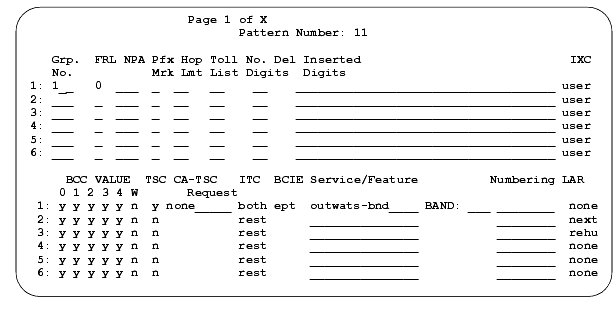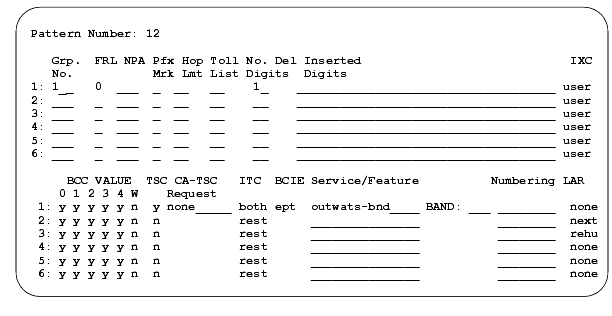DEFINITY Made Easy Tools
Issue 3, December 2001
Install and Administer Trunks
Changing the Route Patterns
- At the prompt, type change route-pattern < number> (the route pattern to be changed; in the example in Route Pattern form (Page 1, Pattern Number 11), the route pattern is 11) and press Enter.
- On the Route Pattern screen, in Grp. No. field, enter the CAMA trunk group number.
- In the FRL field, enter 0.