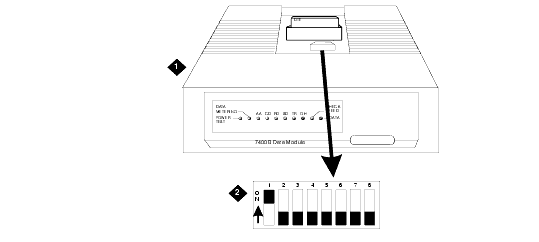DEFINITY Made Easy Tools
Issue 3, December 2001
Option Switch Settings
Data Module Option Switch Settings
This section contains information
Task List: Data Module Switches and Options
About DCS Switch Settings
The Distributed Communications System (DCS) for a system is sometimes connected to the system through the Processor Interface circuit pack or a Network Control/Packet Interface (Net/Pkt) circuit pack. The first circuit can be connected directly to the DCS through the processor interface (PI) connector on the rear of the control carrier.
Any of the remaining three circuits on the processor interface used to support the Distributed Communications System (DCS) must be connected through a data module serving as the interface link. The option settings for a 7400A Data Module are shown in Data Module Option Switch Settings. Refer to Data Module DIP Switch Locations: for the location of the switches.