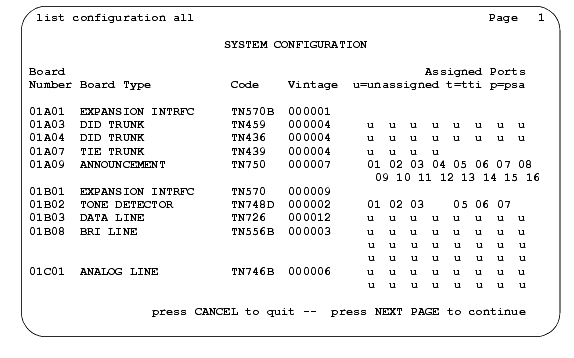DEFINITY Made Easy Tools
Issue 3, December 2001
Test the System
Check Circuit Pack Configuration
The list configuration report provides a list of circuit packs connected to the system and recognized by the software.
- Type list configuration all and press Enter.
- Verify the screen displays list configuration similar to Sample System Configuration Screen -- Page 1. Make sure the software is communicating with each circuit pack (except power supply circuit packs). Do not attempt to correct any problems until after the diagnostic tests that you run later in the system tests.
- Note any boards with a VINTAGE column entry of NO BOARD or CONFLICT.