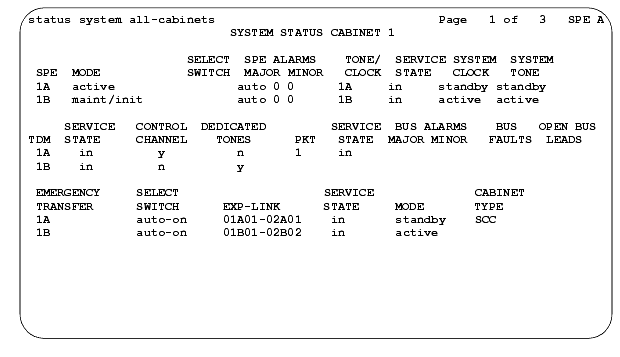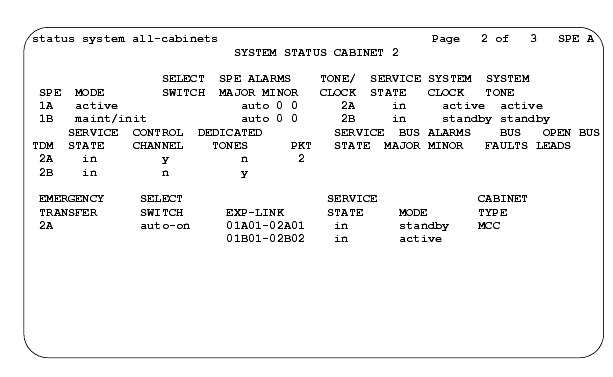DEFINITY Made Easy Tools
Issue 3, December 2001
Test the System
Check System Status for Each Cabinet
The system status may suggest problem areas. Specific tests later provide more specific diagnostic information.
- If Multi-Carrier Cabinet, type
status system
cabinet number <1-44>
and press
Enter.
or
If Single-Carrier Cabinet, type status system all-cabinets and press Enter. - Verify the screen displays system status screens similar to Sample System Status Screen for Cabinet 1 (Page 1 of 3) and to Sample System Status Screen for Cabinet 2 (Page 2 of 3).