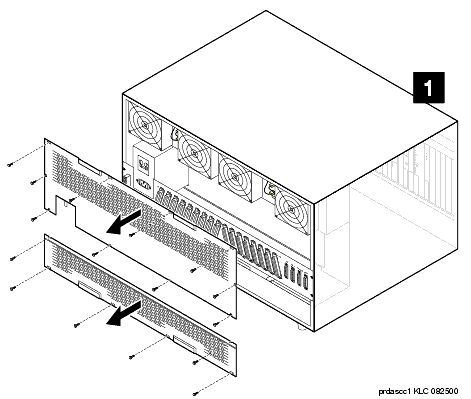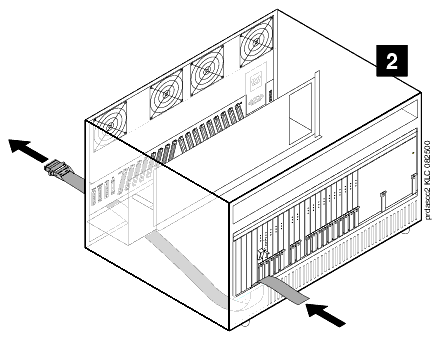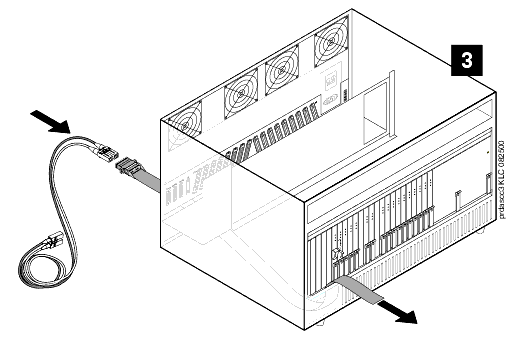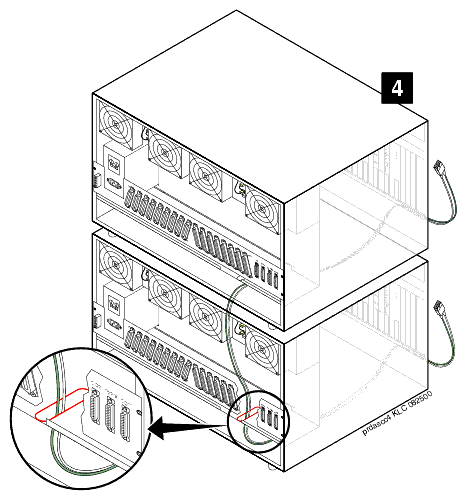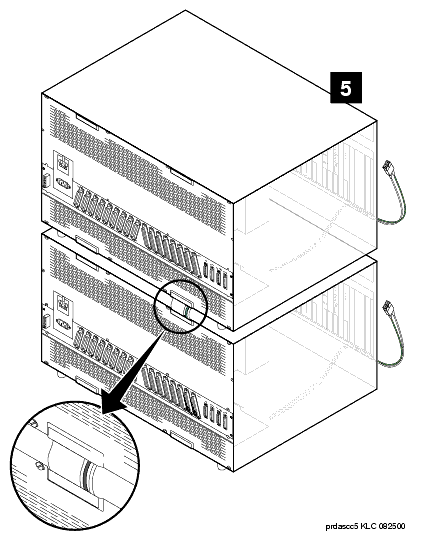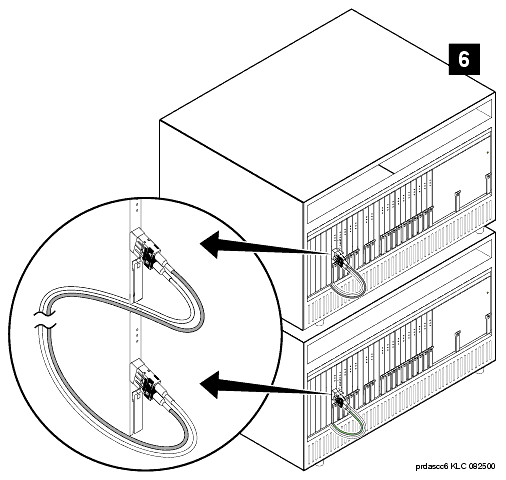DEFINITY Made Easy Tools
Issue 3, December 2001
Install Fiber Optic Cable Pass-Thru Kit (Single-Carrier Cabinets)
Install fiber optic cable for duplicated SCC systems
- Remove both back panels from the A and B cabinets. See Illustration 1.
- Insert the pass-through tool from the front to the back of either the A cabinet or the B cabinet. See Illustration 2.
- Pull the cable through from the back to the front of the cabinet. See Illustration 3.
- It is critical to pass the fiber-optic cable through the opening in the A cabinet. See Illustration 4.
- Dress the fiber-optic cable through the openings at the right side of the back panels, to the right of the duplication interface ribbon cables. See Illustration 5.
- Connect the fiber-optic cable to the duplication interface circuit pack in each cabinet. Verify that the circuit pack is the first (left-most) circuit pack in each cabinet. See Illustration 6.
Repeat steps 2 and 3 for the other cabinet.
Dress the TDM-LAN cable (not illustrated) through the opening at the left side of the back panels.
Illustration 1
Illustration 2
Illustration 3
Illustration 4
Illustration 5
Illustration 6
| Copyright� 2001 Avaya Inc. |
| Send comments to MadeEasy Development Team |
| Always check at the Made Easy Web site for the most current information. |