|
|
|
If you have a corporate database that supports the Lightweight Directory Access Protocol (LDAP), Avaya’s Thin Client Directory application can communicate with that database. Your 4610SW and 4620 IP Telephone users can then use their phones to search for names, telephone numbers, or other information, and use the results of their searches to call a person directly, store a number on a Speed Dial button, and/or view more details about the person.
This appendix provides the information needed to install and administer Avaya’s Thin Client Directory. It has four primary sections:
Figure D-1 on page D-2 provides a high-level overview of the Thin Client architecture.
All subsequent references to the 4620 IP Telephone apply equally to the 4610SW and 4620SW IP Telephones. |
Figure D-1. High-Level Thin Client Architecture
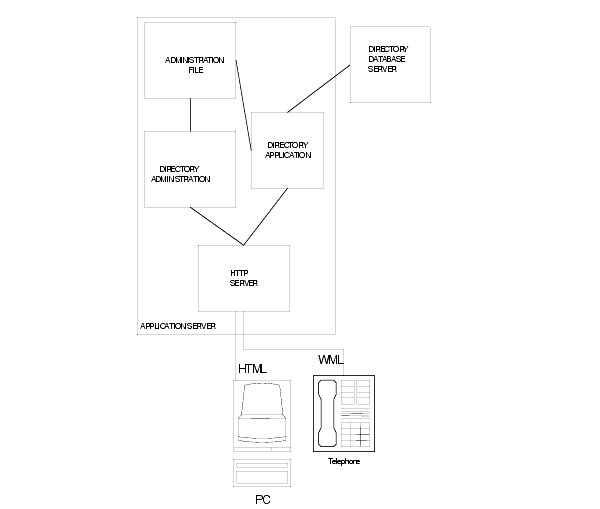
As shown above, the Directory application and its administration are co-resident with an HTTP server. Administration screens allow all Directory application parameters (such as the directory database server’s IP address or DNS name, allowable search fields, results returned, etc.) to be set via a PC browser (web browser may be co-resident on Directory Application Server).
When a 4620 IP Telephone user initiates a directory search, the user’s browser sends the search criteria to the Directory application. The Directory application sends a query (based on administered parameters) to the directory database (usually located on a separate server). The directory database server then returns search results to the Directory application, which formats them in the appropriate markup language and sends the results back to the end user. The user then has several options regarding the search results.
|
|
|