|
|
|
To exit the Web Agent securely, you must log out of the Web Agent and close all open browser windows.
If you do not log out and close all open browser windows, it is possible that another user could access the Web Agent and change the switch configuration.
Important: For the logout feature to work correctly in Microsoft Internet Explorer, it must be set to run ActiveX controls.
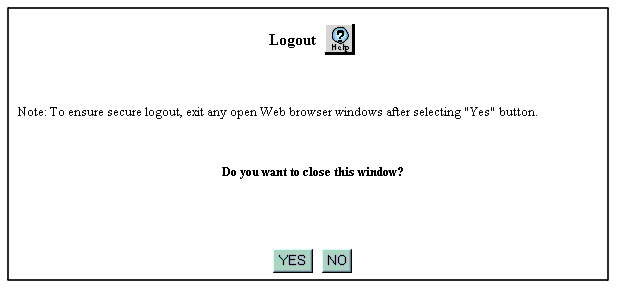
|
|
|