|
|
|
To delete a custom access type:
The Custom Access Types Web page is displayed in the content pane. See Figure�8.
The Delete Custom Access Type Web page is displayed in the content pane. See Figure�11.
Figure�11:�Delete Custom Access Type Web Page
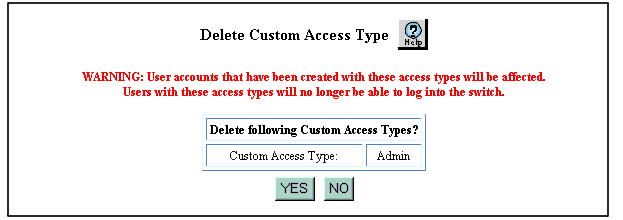
Note: User accounts that are assigned this custom access type will no longer be able to log into the switch.
|
|
|