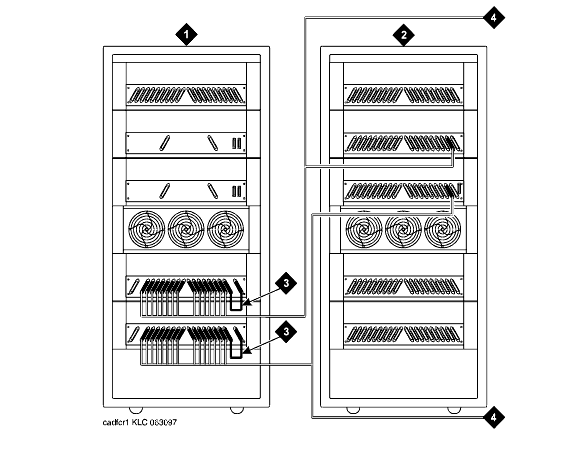DEFINITY Made Easy Tools
Issue 3, December 2001
Install and Connect Multi-Carrier Cabinets
Connect Critical Reliability CSS-Connected System with 1 Switch Node
Critical-Reliability CSS-Connected with 1 Switch Node shows typical fiber optic cabling between cabinets. The cable between port slots 1 and 2 on each switch node is a metallic cable (H600-278).
Connect the 2 groups of 1 to 15 cables between the PPN and each EPN in an alternating port slot order: 20, 3; 19, 4; 18, 5; and so forth.
Critical-Reliability CSS-Connected with 1 Switch Node
| Copyright� 2001 Avaya Inc. |
| Send comments to MadeEasy Development Team |
| Always check at the Made Easy Web site for the most current information. |