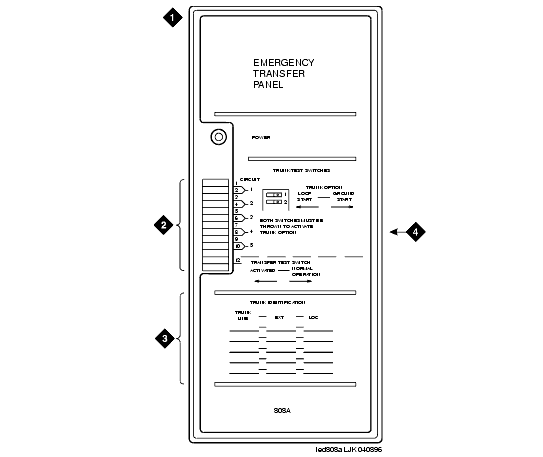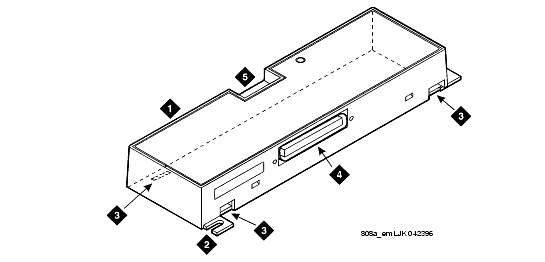DEFINITY Made Easy Tools
Issue 3, December 2001
Install and Wire Telephones
808A Emergency Transfer Panel and Telephone Installation Examples
808A Emergency Transfer Panel shows a typical 808A Emergency Transfer Panel. The 808A connects to the Main Distribution Frame (MDF) with B25A or A25B cable.
The panel can be installed on any mounting frame in either a vertical or horizontal position. The housing has ears for screw-mounting and cutouts for snap- mounting the unit in an 89-type mounting bracket. See 808A Emergency Transfer Panel Mounting.
Task List: Typical Emergency Transfer Panel and Telephone Installation
- Install the 808A Emergency Transfer panel
- Install Telephones Used Only for Emergency Transfer (Trunk/Auxiliary Field)
- Install Telephones Used for Emergency Transfer and as Normal Extension (Trunk/Auxiliary Field)
808A Emergency Transfer Panel
Figure Notes:
808A Emergency Transfer Panel Mounting
Figure Notes:
| Copyright� 2001 Avaya Inc. |
| Send comments to MadeEasy Development Team |
| Always check at the Made Easy Web site for the most current information. |