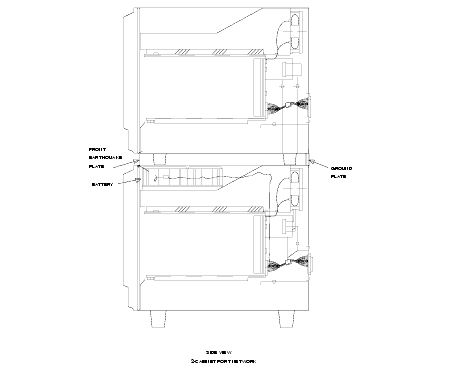DEFINITY Made Easy Tools
Issue 3, December 2001
System 75 XE to R8si (Blowback)
Close PPN stack with earthquake protection [75 XE upgrade]
- Install the upper and lower rear covers.
- Use all the screws except the screws that run along the top and bottom of the cabinet. Do not tighten the screws.
- Note that on a critical-reliability R7si or R8si, the rear covers for the control cabinets need 2 detents. One is for the TDM/LAN cable and the other is for the ICC cables.
- Line up the 4 holes in the ground plate with the 4 holes at the bottom of the lower rear cover of the upper cabinet. Install the 4 screws but do not tighten them.
- Line up the ground plate with the top holes of the upper rear cover of the lower cabinet. Install the 4 screws but do not tighten them.
- At the front of the cabinet, line up the earthquake front plate with the holes at the top and bottom of the cabinet. See Locations of ground plate, earthquake front plate, and battery. Install the 8 screws but do not tighten them.
- Tighten all screws.
- Repeat steps 1 through 5 for the remaining cabinets.
- Install the front door on each cabinet.
- Install a DEFINITY label on each existing port cabinet.
Locations of ground plate, earthquake front plate, and battery
| Copyright� 2001 Avaya Inc. |
| Send comments to MadeEasy Development Team |
| Always check at the Made Easy Web site for the most current information. |