What's New in Release 5.1
Intuity AUDIX Release 5.1 includes most of the same end-user functionality as was provided in Release 5, and offers the following new or existing enhanced capabilities. For information of what was new in Release 5, see What's New in Release 5.
- Support for New Magneto-Optical (MO) Backup and Restore Drive and Media
- Support for 7-digit Dial Plans
- Customers Can Now Perform Software Updates
- New Reboot Features and Capabilities
- Increased System Capacities
- Improved Accessibility
- FAX Messaging now has Extended Dialing Capabilities
- Enterprise Directory Gateway
- Inband PBX Configuration Tool
- Support for www.messenger
- Support for Mailbox Manager
Support for New Magneto-Optical (MO) Backup and Restore Drive and Media
Intuity AUDIX software now supports the Magneto-Optical (MO) disk cartridge drive and media, which will be used for backing up and restoring system data on MAP/40P and MAP/100P systems.
Support for 7-digit Dial Plans
Intuity AUDIX now supports dial plans up to 7 digits that are sent across a CLAN link. Previously, Intuity AUDIX systems were not able to support dial plans of more than 5 digits sent across a CLAN link.
Customers Can Now Perform Software Updates
Customers can now perform a software update of their Intuity AUDIX system. Previously, to update an Intuity AUDIX system to the latest release, a system administrator was required to order the software update and then schedule an appointment with a technician to have their system updated. Now, a system administrator can order the update software and perform the software update. Software update instructions accompany the software when it is shipped to the site.
New Reboot Features and Capabilities
Intuity AUDIX Release 5.1 now provides the ability to start a reboot from a console and then walk away until the reboot is complete or, if you have the ability to access your system remotely using a dial-up connection, to run a reboot from a remote location.
In addition, a new Reboot Information screen has been added to Intuity AUDIX systems to provide information on when the last reboot was performed, when the next reboot is recommended, and the number of days until the next recommended reboot.
For more information about the new reboot features and capabilities, see Performing a Reboot and Checking the Reboot Schedule.
Increased System Capacities
Intuity AUDIX platform models support a wide range of customer configurations.
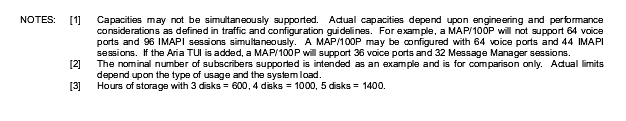
Extended Capacity Configurations
The Intuity AUDIX cannot be used in a Hi-CAP configuration to extend the maximum system capacity.
Improved Accessibility
Intuity AUDIX provides a variety of ways to access calls. Callers will use a Telephone User Interface (TUI). Subscribers will be able to use a TUI, and a GUI.
- Audio
Caller TUI. The TUI for callers are administered on a per-system basis. The options are either the Intuity AUDIX TUI or the Aria TUI.
Subscriber TUI. The TUI used by a subscriber are administered on a per-mailbox basis. The options are the Intuity AUDIX TUI, and the Aria TUI.
- Visual
Graphical User Interface (GUI). The Message Manager provides access from a desk top client to the mailbox. The www.messenger provides browser-based access to the mailbox.
FAX Messaging now has Extended Dialing Capabilities
FAX Messaging now has a extended capabilities. In previous releases, fax destinations were limited to 10 digit addresses to send faxes to domestic locations. This extended dialing increases the digit address, and benefits customers with subscriber communities who deliver faxes to international locations. In addition, it provides strong administrative controls to regulate the delivery of faxes to domestic and international destinations. See Fax Extended Dialing for more information.
Enterprise Directory Gateway
The Enterprise Directory Gateway (EDG) application is a converged voice and data directory-enabled middleware that provides a platform for simplifying information management. It uses the Lightweight Directory Access Protocol (LDAP) standard to enable Intuity AUDIX system data, providing real-time, integrated, directory-based read and write access to Intuity AUDIX data and other data derived from enterprise resources, such as corporate databases.
The Directory Notification Feature, available as part of Intuity AUDIX Release 5.1 software, is a collection of Intuity Messaging Application Programming Interface (IMAPI) enhancements that allow EDG to be informed when an administrator (or software using an administrator access key) adds, deletes, or changes attributes of one or more subscribers, including changes made to subscribers' Class of Service (COS). This feature is seamless to the subscriber.
For more information, see the Installation and Administration documentation that accompanies the EDG application.
Inband PBX Configuration Tool
Release 5.1 adds an additional administrative tool that is only used by Field technicians for providing services. This tool is used to administer inband parameters on voice mail systems using inband switch integration.
Support for www.messenger
The www.messenger is a browser-based client application that provides subscribers with a graphical user interface (GUI) to their mailboxes. Avaya Professional services installs the www.messenger, and is additional software that you can add to your system.
The www.messenger recommends a trusted server configuration for allowing the NT server to raise an alarm on the Intuity server when there are problems. The setup instructions require the IP address to be configured with the trusted server. The www.messenger is located on a separate NT server running much like Avaya Voice Director. This NT server contains a web application that communicates to the Intuity AUDIX server and client workstation through a browser.
For more information on www.messenger, see the documentation that is available with the application.
www.messenger allows subscribers to:
- Access their mailbox over the internet from a compatible web browser
- Create and playback voice messages via a telephone connection or via sound card on the desktop
- Retrieve multimedia messages from the messaging server
- Address messages from lists stored on the messaging server
- Administer lists stored on the messaging server
- Create and administer personal greetings and system options such as outcalling phone number.
Support for Mailbox Manager
Intuity AUDIX includes support for Mailbox Manager. Mailbox Manager for the Intuity AUDIX Message Server enhances the productivity of the system administrator by providing a single administrative tool for intuitive management of telecommunications systems.
Mailbox Manager is an optional Windows-based graphical user interface administration tool that is used for setting up subscribers on the server. It provides system administrators with an easy-to-use method of adding, deleting and modifying mailbox profiles and system distribution lists. For more information, see the documentation that is available with Mailbox Manager.

http://www.avaya.com Avaya UCS Information Development |