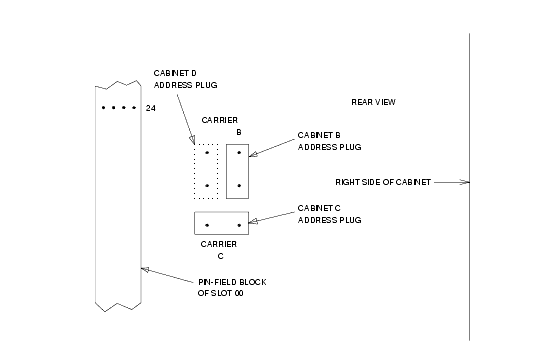DEFINITY Made Easy Tools
Issue 3, December 2001
System 75 XE to R8si (Blowback)
Change cabinet address plugs [75 XE upgrade]
If a duplicated control cabinet was added to position B and did not replace a port cabinet, the upgraded PPN's port cabinets occupy different positions in the cabinet stack. You must change the location of each port cabinet's address plug to reflect the cabinet's current position (see Cabinet address-plug location).
The cabinet address plug-pins are to the right of the pin-field block for slot 00. For each port cabinet, attach the address plug to the pair of backplane pins corresponding to the cabinet's position in the stack.
Cabinet address-plug location
| Copyright� 2001 Avaya Inc. |
| Send comments to MadeEasy Development Team |
| Always check at the Made Easy Web site for the most current information. |