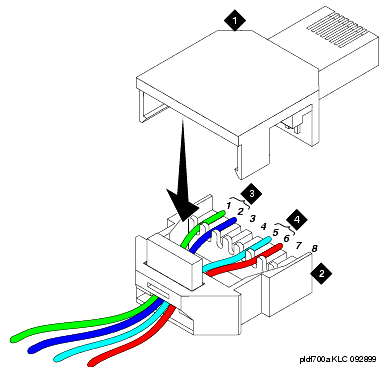DEFINITY Made Easy Tools
Issue 3, December 2001
UPS Installation for SCC EPN A-Carrier Cabinet
Wire the 700A8 Plug
- Cut a piece of 24AWG (2 twisted pairs) wire long enough to reach from the rear of the UPS to the 110 cross-connect field.
- Hold the clear cover for the 700A8 plug in your hand with the punch down grooves away from you. The groove on the left side is pin 1. See Wiring the 700A8 Plug.