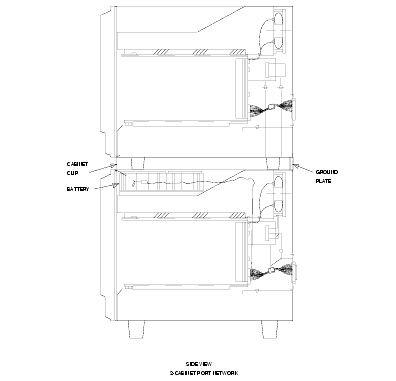Install ground plate(s) [75 XE upgrade]
Return to Task List
Use this procedure to install the ground plates only for systems without earthquake protection.
(See Locations of ground plate cabinet clip and battery.)
- Working from the rear of the cabinets, replace the upper and lower covers, but do not tighten the screws.
- Place the ground plate over the lower rear cover of the upper cabinet so that the 4 screws that attach the lower rear cover go through the 4 ground-plate keyhole slots.
- Slide the ground plate down over the upper rear cover of the lower cabinet so that the 4 screws that attach the upper rear cover of the lower cabinet go through the 4 lower ground-plate slots.
- Ensure that the exposed portion of the TDM/LAN cable that is between the cabinets does not get pinched.
- Tighten all screws.
Locations of ground plate cabinet clip and battery
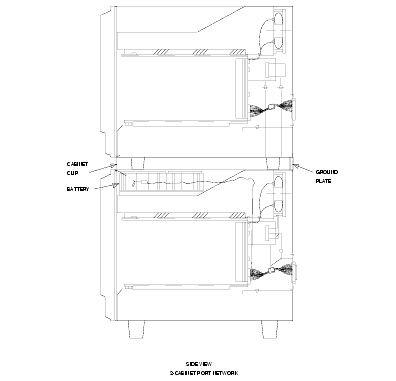
Return to Task List