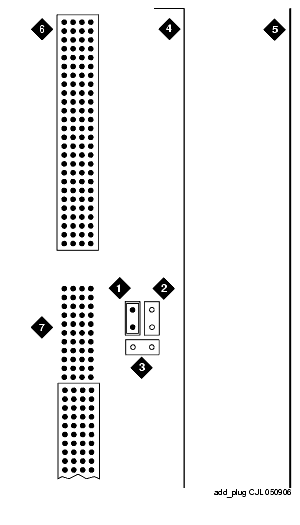DEFINITY Made Easy Tools
Issue 3, December 2001
Install and Connect Single-Carrier Cabinets
Verify Port Cabinet Address Plugs
The address plug is a jumper field on port cabinets only. The address plug is located on the far right hand side of the backplane, to the right of slot 00.
A group of six pins is labeled for the cabinet (carrier) jumper connections. Verify that the address plug for each port carrier is in the correct location for that carrier. See Port Cabinet Address Plug Location -- Cabinet Rear. The factory default setting is "B" (callout 2).
Port Cabinet Address Plug Location -- Cabinet Rear
Figure Notes:
| Copyright� 2001 Avaya Inc. |
| Send comments to MadeEasy Development Team |
| Always check at the Made Easy Web site for the most current information. |