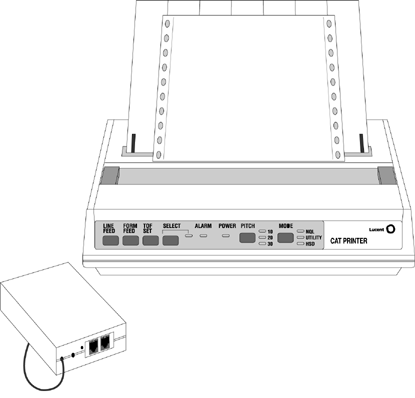
IMPORTANT:
This section is intended solely as an overview of the application. For comprehensive information about the use of the application, see the documentation for the product.
A Call Accounting Terminal (CAT) is a dedicated terminal and printer designed to track, sort, and print reports on telephone charges. See figures for Call Accounting Terminal Basic and Call Accounting Terminal Plus.
Three versions of CAT are available:
You can set up a CAT to calculate the cost of calls using toll rates or by-the-minute charges. The CAT can apply service charges and discounts to calls made to local and long-distance numbers and to directory assistance. It can also identify calls to specified area codes (such as 900) for special treatment.
You customize CAT with current local and long-distance rates for your company's location. As rates change or a new area code or exchange is added, you can update the rate information by exchanging a chip inside the terminal. When you add a new telephone line or account code to the system, the CAT automatically adds the information to its memory the first time the new line or code is used.
CAT provides a variety of reports that it can print on a regular schedule or automatically when call information reaches 90 percent of the terminal's storage capacity. The available reports include the following, depending on the version of CAT that you have:
Call Accounting Terminal Basic
CAT can receive and process ANI information as well as Caller ID information provided by the incoming line identification from SMDR. The system gets such information from the AT&T Megacom 800 service, MCI or central office (DMS-100) PRI services, or local telephone company loop-start line/trunk Caller ID services and puts it into the SMDR.
CAT Plus features an LCD display.

|
The availability of caller identification information may be limited by local-serving (caller's) jurisdiction, availability, or telephone company equipment. |
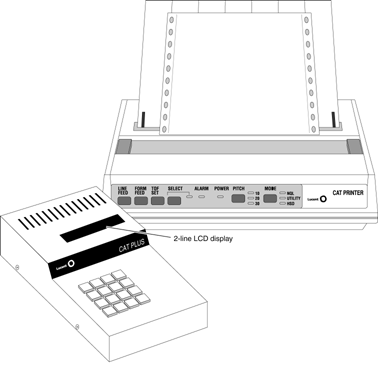
Call Accounting Terminal Plus
 |
ISDN Terminal Adapter |